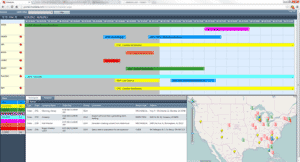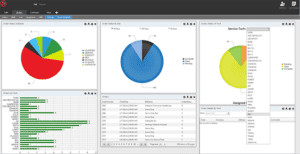Product support makes up 1/3 to 1/2 of CAT dealer revenue. Are you making service a priority in your organization?
As you’re well aware, running a CAT dealership involves much more than just selling new equipment. A huge chunk of your time and resources goes toward product support and maintenance, and in order to do that well, your service department needs to be able to operate efficiently.
With service making up a huge portion of CAT dealer revenue, it’s important to ask yourself whether you’re getting the most out of the huge potential for profit and growth that exists in product support.
What Many CAT Dealer Field Service Systems Look Like Today
CAT dealer service departments today often struggle with inadequate, incomplete, or impractical management systems. Is your field service system:
- Based on dated technology?
- Impeding your desire to provide mobile for field technicians?
- Missing major pieces of service functionality?
- Unable adequately address business intelligence needs of critical stakeholders?
- Made up of several disconnected point systems?
- Directly integrated with DBS or other ERP?
Service Pro for CAT dealers can help your service department thrive by automating field service tasks and processes. Here’s how:
4 Ways Service Pro® Will Automate Your Service Departments
1. Mobilize your Workforce with Mobile Technician Apps for iOS, Android, or Windows Smartphones and Tablets
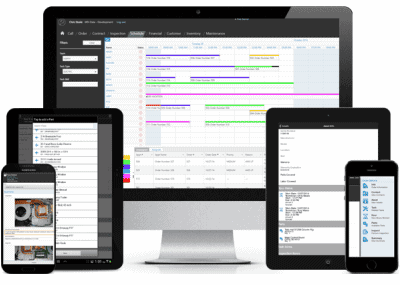
You hired your service technicians for their technical skills and experience, not their ability to fill out paper work. So why would you want them spending hours documenting their work details?
Service Pro Mobile lets your techs quickly document status, labor time, and work details so they can get back to work.
With the mobile app, they also have access to customer service and equipment history so they know exactly what parts they need and how to fix the problem before stepping on the job-site.
Use Service Pro Mobile, integrated with back office and ERP systems to:
-
-
- Empower techs with instant call resolution information.
- Relieve service techs and admin staff of cumbersome paperwork.
- Invoice customers more quickly.
- Deploy on iPad, iPhone, Android, or Windows mobile devices.
-
2. Schedule the Best Technician Every Time with a Visual Scheduler
For schedulers to make the best decisions and schedule techs with the right skills and availability for each job, they need real-time access into technician status, location, inventory, skills sets, and more.
Service Pro visual scheduler allows schedulers to:
-
-
- Maintain constant visibility into deployed field resources.
- View technician location and work status simultaneously.
- Drag-and-Drop work orders to schedule technicians.
- Add multiple technicians to a work order.
- Log into the visual scheduler from anywhere
-
The Visual Scheduler and Service Pro Mobile work together to create seamless communication between schedulers and technicians. Techs receive alerts when changes are made to their schedule and their status is instantly synced with the back office as soon as they update it.
3. Know the ins-and-outs of your Service Department with Seamless Back Office Visibility and Tracking
With the increasing advancement of business technology, companies are relying more heavily on detailed business data to run departments more efficiently. Service departments are no different. When you have the ability to track service performance and visibility into key strategies, you can make better decisions and cut unnecessary costs.
Service Pro Stakeholder Portals provide easy to interpret graphs, charts, and data which:
-
-
- Raise stakeholder visibility to important service performance data.
- Allow customers to enter orders and view order status.
- Provide service techs with web access to service information.
- Manage your service operation based on key performance indicators.
-
In addition to service portals, Service Pro includes an Alerts, Escalations, and Workflows feature that provides up-to-the minute updates, which inform you what to watch for and how to respond to conditions when they occur.
4. Do It All with Integrated Field Service for ERP, including DBS, for an All-in-One Service System
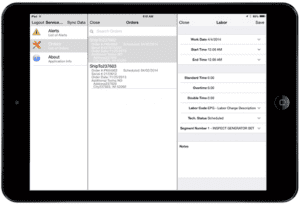
You may be reading this and thinking, “this all sounds well and good, but I don’t want to start with a whole new system when all my current customer information runs through DBS.”
Service Pro’s integration with different ERP systems, including DBS, gives you an all-in-one system so you don’t have to choose between your current back-office, accounting technology and a comprehensive field service management application. With Service Pro, billing and cost information automatically flows through DBS; no reentering and no hassling with a new ERP system.
Field Service is Inherently Mobile
Now take a look at the service department within your CAT dealership. Are you running on dated or nonexistent technology? A shift toward mobile and advanced service technology could bring rapid changes and returns to your organization. With the huge surge of mobile technology in the industry, you may struggle to compete without it.

4 Ways to Automate CAT Field Service
Give your technicians the tools they need to be successful. Learn how you can ease field service processes for CAT dealers and make your technicians’ jobs easier in our presentation from NADITA 2014: “4 Ways to Automate CAT Field Service.”