Elevating Field Service Management to New Heights with Key Service Capabilities

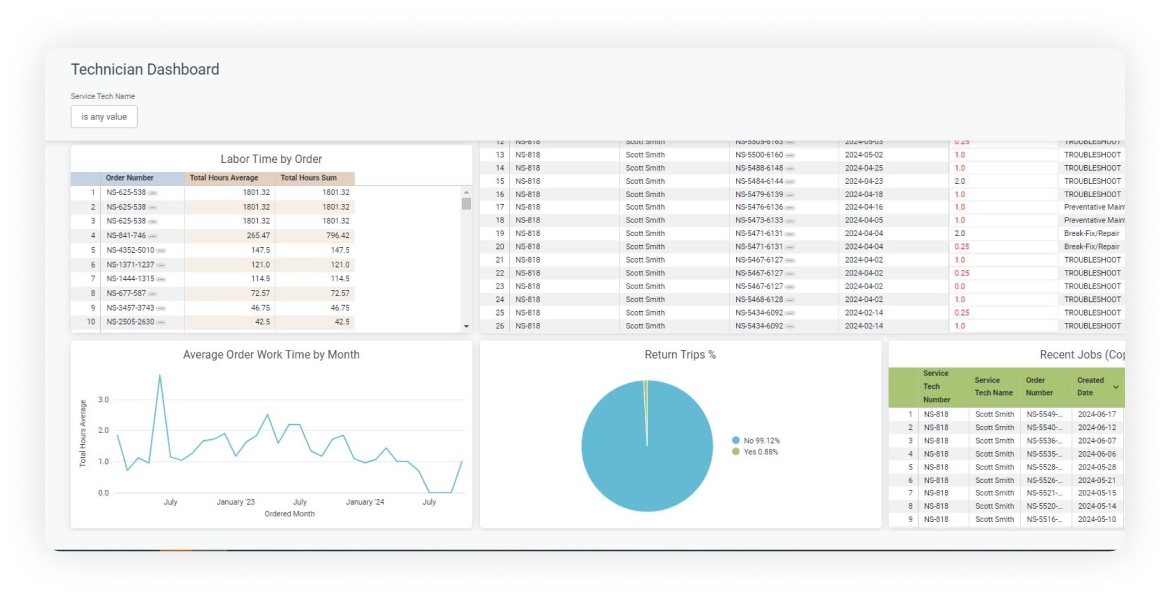




To see the value for yourself, schedule a free product tour.

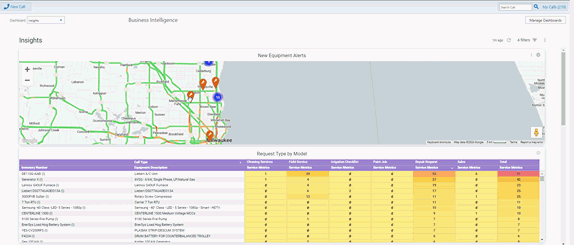

At the executive level, decisions often come down to trusting your gut or relying on facts and data. Our Business Intelligence combines both, allowing you to:
Discover how Service Pro Business Intelligence harnesses the power of data to turn insights into action, helping you:

Convert cost centers into profit centers

Empower informed decision-making across your organization

Optimize performance with real-time KPI monitoring
Identify, track, and improve on your critical service KPIs. Give your team access to dynamic dashboards for valuable insights on KPIs such as First-Time Fix Rate, Technician Utilization, Completed Order, and much more.


This visibility allows for better resource allocation, proactive maintenance, and timely resolution of issues, ultimately leading to improved customer satisfaction and operational performance.
Business Intelligence enables the analysis of historical data to identify trends and patterns, facilitating informed decision-making and strategic planning. Take your field service operations to the next level with full visibility into current work orders and more.


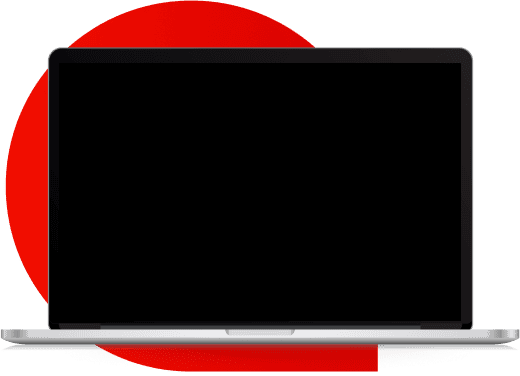

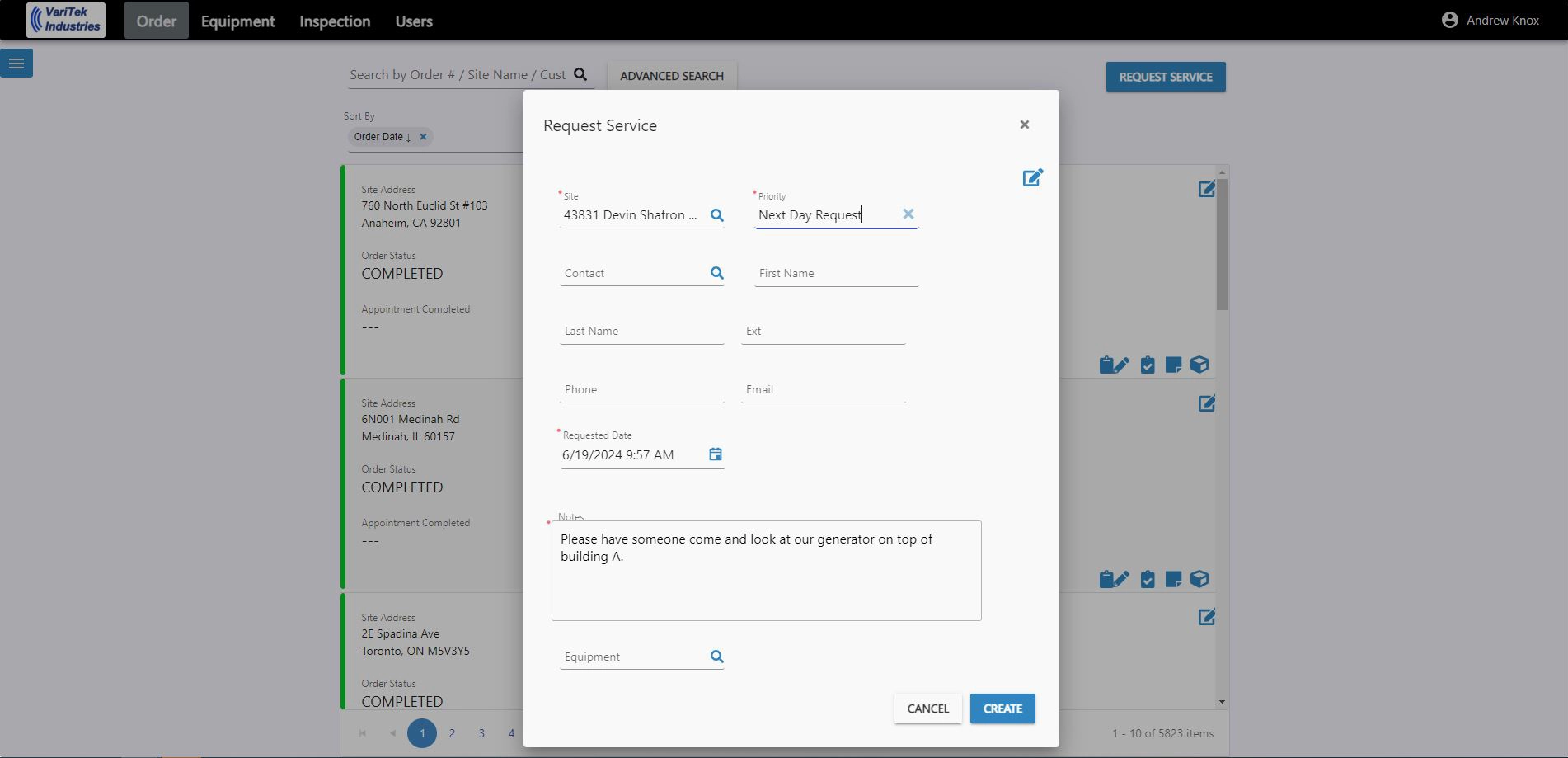
Submit a request for service that automatically populates in the Service Pro Visual Scheduler, ready for assignment by your dispatch team.
View comprehensive service history and documentation, including order details, summaries, and notes. Help your customers know what is scheduled, in progress, or completed with visibility into orders and appointments.


View and download work order summary reports immediately after the inspection is performed.
Enhancing Customer Communication
Just like food or grocery delivery notifications, Tech Tracker keeps your customers informed with to-the-minute updates on their appointments. Enhance your communication strategy with automated text and email updates, ensuring customers are always in the loop and able to provide post-visit feedback.
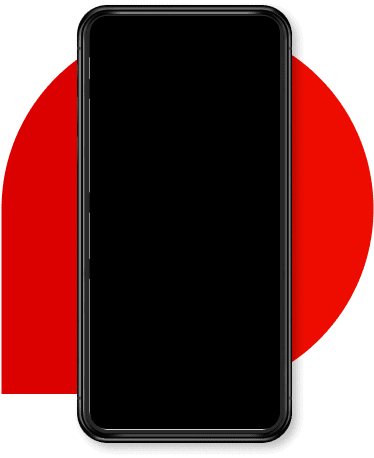


Offer clients real-time updates on arrival times and delays

Improve customer satisfaction with automated post-visit surveys

Keep customers informed with timely appointment updates

Enhance technician performance through real-time customer feedback
Automated email or SMS communication when the technician is en route, has arrived on site, has completed the work, or when appointments are cancelled.
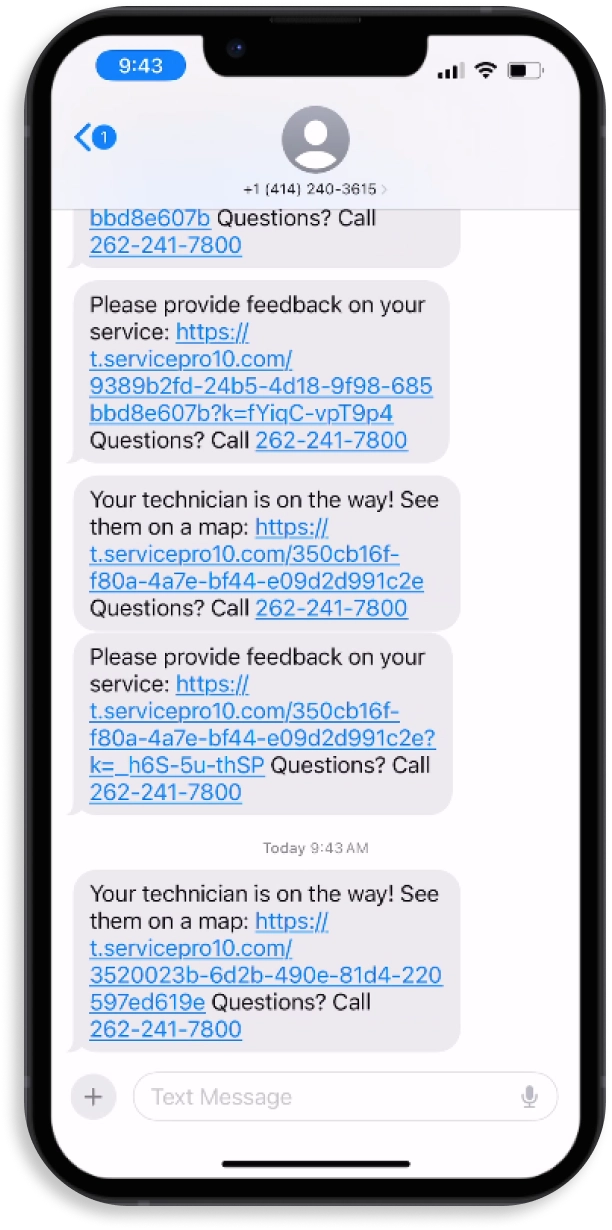

Live status page automatically updated every two minutes, including a map of the technician’s current location, anticipated route, and ETA calculated using the technician’s GPS location.
Automated email or SMS communication when the appointment is complete requesting feedback to capture post-visit ratings and comments to track customer satisfaction.

Speak with one of our experts today to learn how you can maximize your field service management with Service Pro’s optional add-ons.