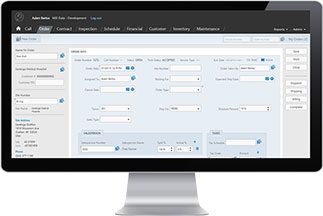Eliminate paperwork and speed your service workflow with ERP-connected field service management.
Now, more than ever, we find ourselves connecting through digital platforms.
That being said, 52% of field service operations still use manual methods to keep their businesses running. However, paper forms and handwritten documents can create confusion and slow down all aspects of business. It can be difficult to figure out how to speed things up and stay organized.
That’s where field service management, connected to your ERP, comes in. If you already have an ERP in place, such as NetSuite, Viewpoint, Epicor or Sage, you already have the financial and sales side of your service business covered. But ERPs lack field service-specific features, leaving your field technicians stuck with paper-based work orders.
By using an integrated field service management system, you can help your field technicians and back office workers complete their tasks as quickly and efficiently as possible.
So, where should you start?
To launch the productivity of your entire service workforce, focus on these three key areas:
- Connect invoicing with ERP-integrated work orders
- Digitally capture all billable items
- Comprehensive service contract tracking
Connect invoicing with ERP-integrated work orders
Back office team members waste days on data entry with paper work orders. This slows down the payment process and can lead to unsatisfied customers and decreased revenue. With integrated work orders from a field service management system, work orders automatically sync with your ERP for connected invoicing.
Integrated field service management enables your technicians to enter work orders in real time from the mobile app. When a job is complete, all the billable line items from that job are available instantly in the back office, ready for invoicing.
With ERP, integrated work orders, your back office workers spend less time sorting through and copying down work orders. The billable items for every job will be recorded by the technicians in the mobile app and automatically sent to your ERP for processing.
Digitally capture all billable items
Handwritten work orders aren’t detailed enough and can get lost. This can lead to lost revenue. One of our customers, an HVAC company based in California, found that they were running into those exact issues.
“We were losing service work orders,” said Matrix HG’s Controller Mike Volan. “Between that and coming back to the office, the papers would get lost. Bottom line, loss of money.”
When using an integrated field service solution, your work orders will digitally capture all billable line items. No messy handwriting or manually entering information in multiple systems. Using a field service mobile app, technicians will be able to select the parts they used and tasks they performed. They will also have access to their digital time sheet, so they can update their work status as they go about their day.
To further streamline your billing process, look into collecting payment on-site with a mobile payment solution. This feature allows your technicians to collect payments, obtain signatures, and process payments while still on the job site. Your team will be able to provide a real-time service experience to your customers while also minimizing back office paperwork.
Comprehensive service contract tracking
Maintaining customer relationships and satisfaction is important to any business in any industry. In fact, 84% of service professionals say a unified view of customer information is key to providing great customer experiences. Keeping customer information organized and accessible is crucial to customer satisfaction.
With integrated field service management, service contract coverage, billing, and renewals can all be tracked together. Having everything in one place will make it easier for employees to find and manage all necessary information. This ensures that nothing gets lost and work orders get processed in a timely manner.
Another efficiency-driving aspect of customer information tracking is the ability to view a customer’s history. Using a field service mobile app, technicians have the ability to access a customer’s history of service. This information can go as far into detail as recording and displaying maintenance history on specific machines and parts. This allows technicians to fully prepare for the task at hand. Getting the job done right the first time helps keep the customer happy.
Conclusion
ERP-connected field service management can help improve your business and satisfy your customers. Moving toward digital will also make work easier for technicians and back office workers. Faster invoicing and organized, easy to access information is the way to go.
These are only some of the first steps toward digital. Service Pro by MSI offers many more features that will grow with your business. Get started today.