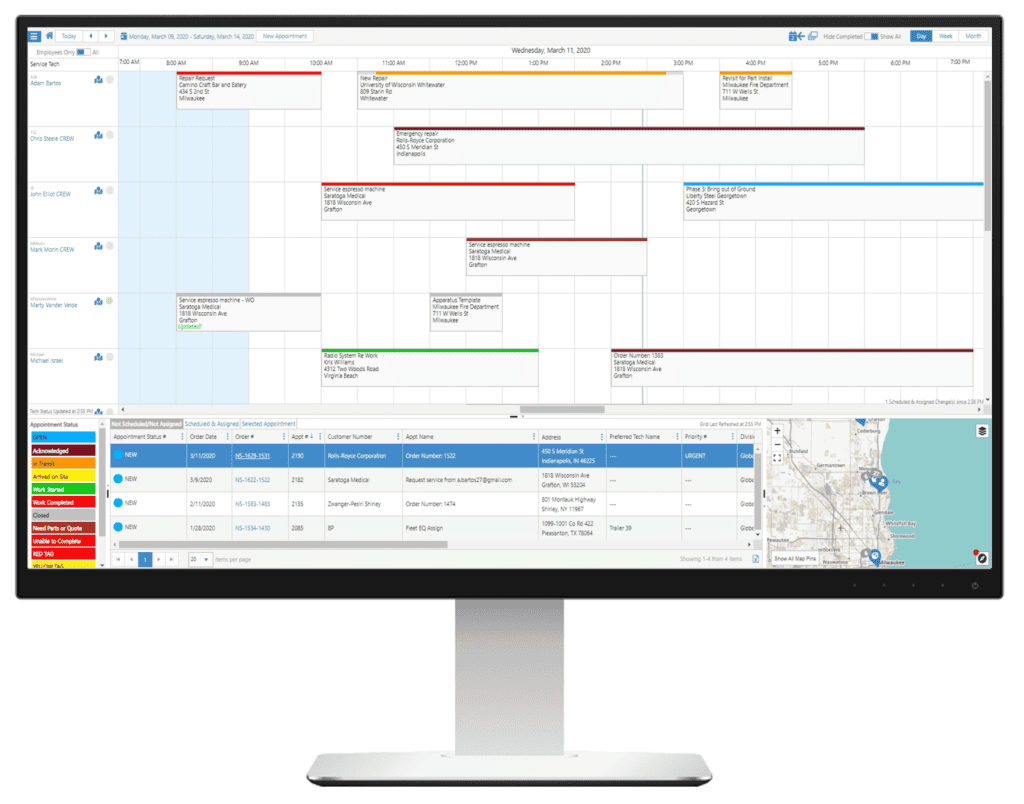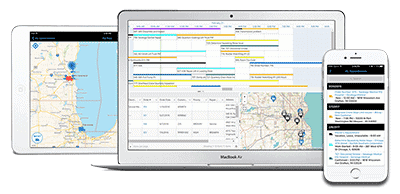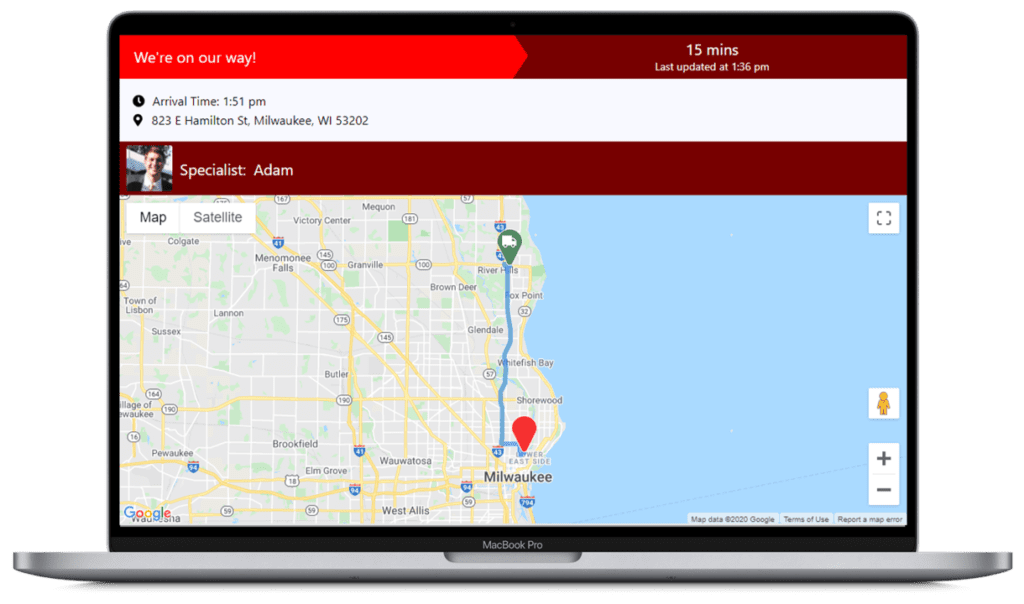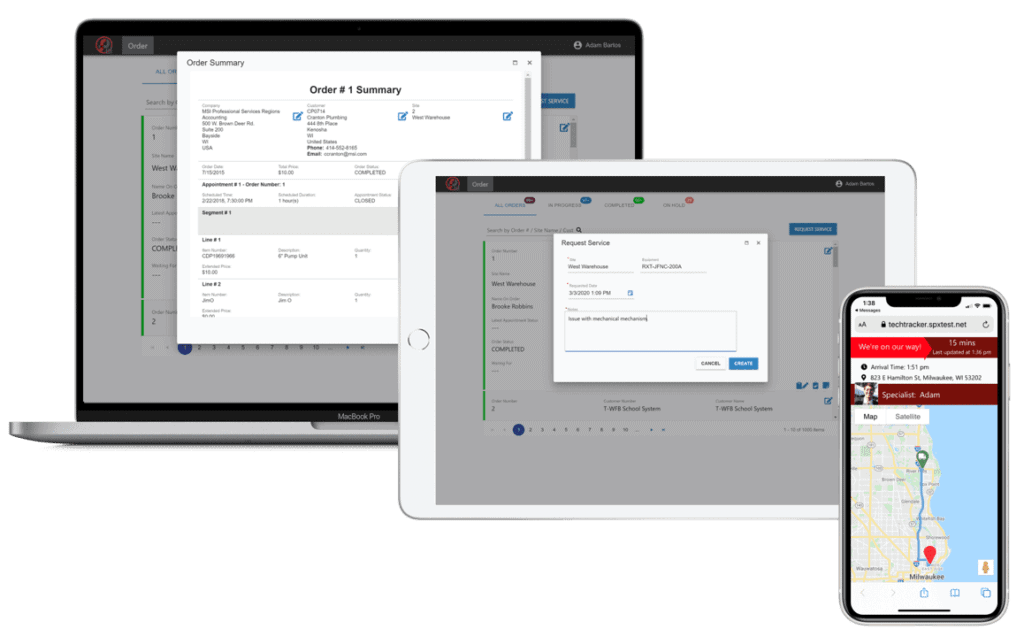To manage their operations, field service companies use an army of field service technicians. Profitability hinges on how well they can manage field service operations.
A significant number of field service companies still rely on whiteboards for job scheduling. How efficient is it though?
The Downside of Whiteboard Based Field Service Management
The fact is 52% of field service companies rely on whiteboard processes to manage field service workers. With the technologies available today, you would have imagined the number to be lower than that.
Whiteboards gained prominence in the era preceding computers and the internet. In a typical whiteboard-based process, workers must check in at the office to take note of their tasks. Should changes occur, the dispatcher must call them to reschedule.
Whiteboard-based processes tend to generate plenty of paperwork. Timecards, field inspection reports, work orders, invoices, you name them.
Using Automated Field Service Management Software
Automated field service management (FSM) software, such as Service Pro by MSI Data, eliminates the pain points of whiteboards. They improve upon almost all traditional whiteboard processes.
For instance, technicians receive their tasks on mobile devices every morning or as needed. The software can be configured to divide tasks amongst the pool of technicians.
A lot goes into the creation of FSM software. The mobile application can run on Android, iOS, and Windows devices. They are a result of data collection, problem analysis, and finally user experience design.
FSM software provides dispatchers a dashboard to view all the active technicians. They can track the tasks they are working on. The dashboard view facilitates better planning of tasks.
The user interface on FSM software such as Service Pro is deliberately simple. Dispatchers do not have to be tech-savvy.
Automated FSM software generates fulfillment reports as technicians fill in their tasks. The software can raise invoices upon completion of tasks. This enables field service companies to ensure quick turnaround on payments.
After adopting FSM software, a service company may not need to have as many back office staff. Less paperwork will save the company significant dollars in the long-term, adding to a firm’s overall value.
The Importance of Mobility to Field Service Companies
Mobility for field service technicians is a top priority for field service companies. As the number of field service companies increases, inefficient companies will not survive.
Whiteboards are a stumbling block especially when companies can use real time information.
Automated field service solutions enable companies to achieve flexibility through:
- The rapid scheduling of field service jobs
- The generation of real time notifications when new jobs are scheduled
- Enabling quick access to relevant documents
- The maintenance of accurate timesheets
- The ability to create new work orders from anywhere
- The ability to have real time information of available inventory
- Digital collection of customer data
How useful does that sound? Technicians being able to find out whether certain repair items are available in inventory. Requesting for delivery of such items on site. Requesting unavailable items from the purchasing department.
It makes for a more fulfilling work experience. Aside from this, technicians have fewer paper-based tasks, which can save them loads of time.
Real Time Information
In fieldwork, the pace of change is rapid and relentless. An emergency may need the realignment of job allocations for the day. Whiteboards are woefully inadequate in such a scenario.
Field service automation enables instant updating of schedules based on real time information. It is such efficiency that can rank one company better in customer satisfaction than others.
Matching Skills to The Job
A challenge for dispatchers is matching technicians with maintenance or inspection tasks. After they find a technician, they then must confirm their availability. All that with an unhappy client in their ear.
FSM software makes the process that much easier. Technicians’ profiles show their skills, current location, and availability. The dispatchers spend less time solving each customer’s needs.
Integration with Other Functionalities
Most FSM systems exist to manage human resources efficiently. Yet, the systems offer opportunities to improve on areas such as data collection.
Now, field staff can collect photos, signatures, and even payments, and administer customer satisfaction surveys.
Integration between business applications will continue to increase. Today, some FSM software allows companies to send automated emails to customers. This is helpful to notify customers of upcoming appointments. Surveys indicate that a majority of clients are willing to pay a premium for such improvements in service delivery.
Handling of Legacy Knowledge
The greatest asset of any field service company is the technician with years of service under their belt. Whiteboard-based field service management impedes the collection of legacy knowledge from technicians. Information stored in paper format is bulky, hard to retrieve, and easy to lose.
Contrast with a system such as MSI’s Service Pro. Technicians can log in their observations; this knowledge grows more useful as other technicians add on to it. The collective knowledge generated by all the technicians can train new recruits. When the old guards exit, the company never loses its competency.
Unlocking the Full Benefits of Field Workforce Automation
To automate the field workforce, the software should have several extra qualities. These include:
- Offline access when the technicians are outside operating range
- Ability to synchronize information across different departments
- The ability to enable collaboration between technicians and dispatchers
- The ability to provide access to documentation
Measuring the Value Of FSM Software
Quantifying the value of FSM software after deployment can be quite the challenge. The benefits are often qualitative. Thus, each organization must formulate their own method of gauging success.
Happier customers. Quick turnaround on invoices raised. More clients served per technician each day. This is what most vendors promise.
Ask yourself the following questions to make sure the FSM system is right for your service operations:
- What will we measure vendor systems against?
- How can we discover the differences between FSM vendors?
- What’s a realistic timeline to implement the new software?
Conclusion: Moving to FSM Software
All vendors of such a system will help the client’s company deploy the system. All field workers as well as dispatchers need training on the use and benefits of the system. For many companies, it takes only a few months to completely move from a whiteboard to an automated system.
Get your organization in line with the latest field service management trends. See what field workforce automation solution can do for your business. Request a demo now.