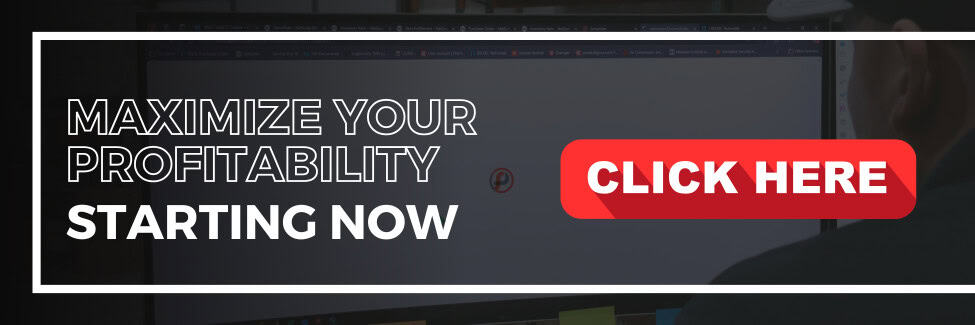Did you know there’s a way to combine the industry’s best field service management capabilities with the business functions of Microsoft Dynamics 365 BC that you’re already using?
For field service companies looking to maximize their profitability, it’s important to know the strengths and limitations of your technology stack. Getting the most out of Dynamics 365 Business Central means combining it with the expertise of a best-of-breed field service platform.
Specialized field service management software will always have more innovative, dedicated, and service-centric features than any ERP. (You wouldn’t call a realtor to help with a plumbing problem – why ask your ERP to manage unique field service challenges?)
For equipment-centric field service companies, the native Business Central 365 Integration for Service Pro not only supports unique field service needs but utilizes the strengths of both systems to help maximize profitability.
Here’s how:
MOBILIZE
Your technicians are the most powerful profit-makers your business has: why wouldn’t you give them the best chance at success? In the field, techs need:
- Quick access to critical information: access to service history from previous work orders, inspections, and notes
- Offline capabilities: mobile devices are as useful as paperweights when they can’t function offline, especially for field techs who are constantly leaving and entering service areas
- Ease of use: if techs are going to learn a new system, it should be intuitive, easy to install and use, and work with any device/operating system
Mobilizing your field workforce starts with a mobile field service app like Service Pro Mobile. Here’s a shortlist to tell if an app is quality:
- Offline capabilities: techs should be able to use all the app’s functions even in areas of low or no connectivity
- Automatic syncing: information entered while out of service will sync to the back office when the technician re-enters a service area
- ERP connection: sync across platforms and easily access your ERP’s parts, inventory, and more, directly in the app
- Service history: access valuable service history from previous work orders, inspections, and notes, and scan barcodes
- Inspection capabilities: configurable digital forms allow techs to complete entire paperless inspections
- Available for any device: a true mobile app is not a URL, or a collection of links. It should be downloadable onto a technician’s phone or tablet, and work with both iOS and Android devices
- Photo & Signature Capture: being able to take a picture (or pictures) of your work is a quick way to show work completion. Having a client sign off on the work before leaving the job will help expedite payment upon invoice.
Equipping your service team with a capable mobile app ensures they have access to the information they need to get the job done right, the first time. When technicians are as efficient as possible in the field, and information flows seamlessly from app to back office to ERP, you can watch your profitability expand in real time.
Creating profitability-focused operations starts in the field, but if your back-office capabilities don’t match the efficiency of your new mobile field service software, all your progress can disappear.

TRACK
Tracking technicians, assets, and metrics is easy and accurate with connected systems. Field service solutions offer extended tracking abilities, including:
- Technician location: assign techs to jobs based on location, skill level, and proximity. Dispatchers can see technicians’ real-time location and upcoming jobs to triangulate and build optimal routes
- Assets, components, and parts: know where all your moving pieces are, and keep trucks accurately stocked
- Serialized equipment: profit seekers and profit makers can formally track end-customer equipment through equipment records including model IDs, serial numbers, warranty details, and component records
Field service technician software like Service Pro’s Technician Tracker provides real-time updates, post-visit surveys, and automated text and email communications, all synchronized with the latest data. Additionally, service companies can connect third-party devices for IoT monitoring.
Tracking Key Performance Indicators (KPIs) is also key to measuring success. With an equipped field service solution, you can increase visibility into your operations to identify areas for improvement to set KPIs and track your progress against new data. To learn more about identifying and setting field service-centric KPIs, check out our three-part series here.
Tracking all your moving parts is now more accurate than ever; with multi-system connection, you can leverage your data to maximize profitability.
IMPROVE
Once you’ve successfully mobilized your workforce and identified KPIs to track and report on, it’s time to see your graphs take an upward trend. Watch these key areas for improvement:
- Customer Satisfaction: with an easy-to-manage customer portal, it’s easier grow and foster end-client relationships with a portal managed by the service company, offering extended self-service capabilities such as:
- Access equipment service history and past reports
- Complete oversight of upcoming appointments
- Ability to submit service requests
- Reporting: with increased visibility through a field service solution, you can harness the power of your data to achieve service excellence. Data flows in from the field, through the field service solution and back office, and into Microsoft Dynamics 365. With connected systems and advanced reporting, you can:
- Analyze individual technician or branch performance
- View trends proactively
- Identify potential problems before they impact your customers
CONCLUSION
When it comes to data-driven decision making, the visibility field service management software provides is critical. Still, acquiring accurate data is only part of the equation. If service companies are unable to digest and act upon the data they gather, whether it’s because of unidentified KPIs or lacking the software to understand and utilize data, maximizing profitability becomes unnecessarily complicated.
Service Pro integrates directly with your existing Microsoft Dynamics 365 BC environment, providing all the benefits of connected systems, including:
- Mobilizing your workforce with an offline capable mobile app
- Tracking technicians, assets/parts, and identifying and setting KPIS
- Improving critical areas in your operations
Maximizing your profitability might be easier than you think; you might have all the pieces; you just need to put them all together. Service Pro by MSI Data makes it easy for service companies to reach their potential and achieve success – learn more about how the industry’s leading equipment-centric field service platform can help you today.