It may be surprising for leading service organizations to learn that a majority of companies in their industry have still not taken advantage of the many benefits of field service management (FSM) software.
A recent article by TechTarget shared the upcoming trends and things to know for field service management in 2022. Ultimately, these new trends and technologies will help to increase efficiencies and make for better client relationships as well.
Now let’s examine the pros and cons of using Excel, or other manual database method, to handle field service scheduling.
Pro #1: It’s Already There
This is one of the most common excuses companies use to put off modernizing their scheduling operations. This “if it ain’t broke don’t fix it” mentality towards present methods may make sense to a company if they are operating on some level with it, even if they know it’s less than perfect.
Yet being able to “survive” without automated scheduling may be making the switch to automation not seem as urgent or necessary to some business owners.
Pro #2: It’s A Blank Slate (We Can Make Anything)
Having the ability to create an internal solution completely from scratch may seem like a benefit. This is especially true if the company is operating in a reactive mode – putting out fires constantly as they struggle to get things done.
Or, some may believe their business is so unique that only a customized scheduling mechanism could work effectively for their one organization. Without having knowledge of software capabilities, they may be hesitant to adopt software, thinking that it would have to be retrofitted to fit their specific business.
Pro #3: Everyone Knows How To Use It
The trade off of integrating and training their staff on an efficient long-term solution may fall short in the eyes of a business owner when they have the capability to bang out a more and seemingly easy short-term fix internally, and everyone is up to speed on it.
They may also be taking their older field techs into consideration. Companies may be concerned about how well these aging techs will take to learn new scheduling software, knowing that they can sometimes balk at technology and having to learn new things.
Next, Let’s Examine The Cons Of Using Excel For Field Service Scheduling
Con #1: It’s Not A Good Long-Term Solution
Manual scheduling, while it may be a quick fix, is not a viable long-term solution to the management, success, or growth of any enterprise.
Management:
Scheduling with spreadsheets can only accommodate a small number of field technicians, and it can be cumbersome and inefficient. Automated scheduling allows companies to create schedules and respond to emergencies and changes in scheduling instantaneously.
Some tasks, such as having to key in hand-written notes and tech hours from a service call, can be completely omitted, since that data is entered digitally into the system by the field tech on site.
Success:
With the Technology Services Industry Association’s report on “The State of Field Services: 2022” citing digital transformation as being the North Star for those in the industry to follow.
Dispatchers having to split their time between juggling manual spreadsheets and field operations via email and phone calls, have less time to take new customer calls and invoicing which translates into revenue.
With FSM software, everyone’s time is freed up to spend more time making money. Companies get paid faster with instant billing, and cost tracking is built into the system to reduce lost billable tasks or inaccurate hours.
Growth:
One manual spreadsheet cannot grow with a business. As new employees, branches, services, even locations are added, the manual task of keeping up becomes exponentially difficult and inefficient.
Con #2: Spreadsheets Are Not Autonomous
With a spreadsheet there will always be a margin of error. Where will this spreadsheet be stored? On the dispatcher’s PC? What if someone is sick, or has an emergency and you can’t gain access to it?
At the same time, if it’s shared over a network or through a cloud-based sharing system, security is an issue. It can get hacked, someone can inadvertently change it, or the file can become corrupt or get completely wiped out.
Additionally, multiple versions floating around can wreak havoc on your business. For example, if you are not connected to Wi-Fi, you cannot always update a Google sheet or Excel document in real-time. Even if you can make updates offline, people who might need it won’t always see your updates right away (until you get back onto Wi-Fi).
Ultimately, having a spreadsheet process can lead to confusion if multiple people are making changes to the spreadsheet at the same time. All of these scenarios can grind productivity down to a halt and ruin customer service.
Con #3: It Is Not A “Future Proof” Solution
Field service technology is always changing to meet the growing needs of all stakeholders.
Software developers are working tirelessly on many innovations, including creating data streams from connected field equipment that, among other things, will ultimately “make service programs proactive rather than reactive.”
Can a little old Excel spreadsheet do that? Many service companies would surely benefit by implementing future technologies available through field service scheduling software but simply cannot via their simple spreadsheet solution.
Con #4: Spreadsheets Are Not Customer-Centric
Many execs believe service models in their organizations needed to adapt to fulfill customer demands. That means having technology that proactively emails customers about updates or service needed to avoid equipment downtime, being able to professionally communicate with customers, getting qualified techs to job sites faster, automatically and immediately emailing receipts after customers electronically sign off on work completed, and more.
Field service software systems are just that – systems. They connect all facets of a service department in real time in order to serve the customer properly and work most efficiently.
Excel spreadsheets or other manual databases are just documents. They cannot act in “smart” or proactive ways to improve the overall customer experience or boost productivity.
Con #5: Spreadsheets Don’t Provide Business Intelligence
Manual methods of scheduling and tracking do not provide Business Intelligence that is critical to gaining information about what is going on in a business, and how its operating.
The Aberdeen Group reports that leaders in the service industry have gained valuable BI that has helped them gain a distinct advantage over their peers. For instance, by using field service software to track vehicles and techs accurately, these leaders were able to decrease the amount of time it takes to complete jobs by 25%, boosting both customer service and profitability.
You Have To Spend (Some) Money To Make Money
While some companies have procrastinated making the jump to automated scheduling because they believe they can’t afford to do it, they need to ask themselves how can they NOT afford to do it?
Take the case of Matrix HG, Inc., a service company for commercial and industrial HVAC clients in California. By updating their operations to include field service software, Matrix HG was able to increase business on their service side by 15%. In the meantime, their dispatchers’ desks are now clean of copious amounts of paperwork, and they’re back to 40-hour workweeks.
The results of investing in technology are not exclusive to just an increase in business or savings in time. In the case of TweetGarot this meant savings up to $100,000 a year after implementing the technology:
“When we added MSI to the mix and put all of the apps together so they could just go in one location, that saved another $10-$20,000 a year. It’s probably $100,000 a year we were saving.” -TweetGarot
Ultimately, it can take a company a while to realize that outdated scheduling methods can have a damaging ripple effect across the company. Streamlining the entire process from receiving a service call, through creating orders, to dispatching, to billing and reporting, makes it clear that field service software is well worth the investment.