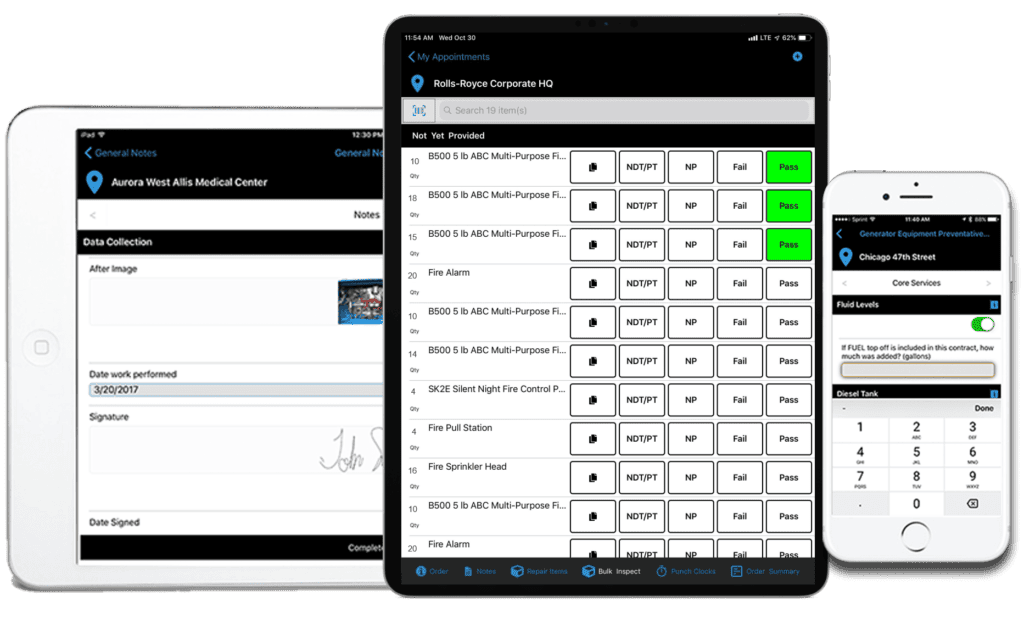New Bulk Inspection feature in Service Pro streamlines high-volume equipment inspection processes
MSI, a leading provider of field service management software, is pleased to announce Service Pro Bulk Inspect, a new set of mobile inspection capabilities built with high-volume equipment inspections in mind. Now available in Service Pro, MSI’s comprehensive field service management solution, Bulk Inspect provides simple pass/fail mobile inspection options to reduce inspection time per asset.
“Injecting mobile automation into field inspection processes, without sacrificing accuracy, is crucial to service businesses performing a high volume of inspections at customer sites,” said Geoff Surkamer, CEO of MSI. “Using the new Bulk Inspect feature on Service Pro Mobile, inspectors in the field can identify a pass/fail status for multiple assets with just one tap on their mobile device, allowing them to move on to the next task faster.”
The new Bulk Inspect feature adds to the end-to-end field inspection capabilities already in Service Pro. With Service Pro’s customizable inspection form builder, inspection companies can easily duplicate paper inspection forms to match jurisdiction requirements. Then using Service Pro Mobile, field inspectors can complete entirely digital inspections, from simple checklists to complex, multi-level safety inspections.
In many industries, such as fire suppression, security systems with access controls and highway equipment, inspections must also take into consideration many components, adding layers of time-consuming data collection.
“Service organizations are always looking for ways to improve operational efficiency on complex inspections, and that’s why this purpose-driven inspection technology is a game changer,” said Dave Charland, Vice President of Product Management at MSI.
“MSI’s new bulk inspection technology not only makes it easy to quickly pass and fail components, but it also drives inspection workflows and follow-up activities. Critical information is easily captured and shared, such as an unsafe condition notice for an equipment operator or notification of fire watch for a building owner.”
When using the Bulk Inspect feature, field inspectors can easily document the actions taken to correct any failed equipment. After tagging equipment with a fail status on the Service Pro Mobile app, inspectors can then provide details about the bulk inspection result, such as whether the failed items were repaired or replaced. And now with the latest release of Service Pro, as soon as the inspector completes the inspection, the inspection results and actions taken are automatically emailed to customers.