Tracking your Return On Investment (ROI) is critical to understanding your profitability as a field service business. But did you know that you can use Key Performance Indicators to get a more rounded look at your ROI?
Return on Investment is defined as “a calculation of the monetary value of an investment versus its cost.” When making decisions and investments, people or businesses expect some sort of ROI on that investment. Coming up with tangible ROI and showing upward trends can be tracked in several ways; one of which is using KPIs.
Key Performance Indicators, or KPIs, are specific objectives used to measure performance over time. These can range per company by industry, company goals, and company size, among other factors. KPIs have amazing customizability, and individual companies can tailor KPIs to track specific goals and add, remove, or update them as their business grows.
It is not unusual for smaller or younger companies to not have established critical business key performance indicators. If this is the case for you, we highly recommend reading through our short and informative “KPIs 101” series. These two brief papers introduce important metrics specific to field service, what they each can do, and why they are important to track. Edition 1 covers KPIs 1-5, and Edition #2 covers KPIs 6-10, with a bonus #11!
If you are already tracking KPIs, but are also looking to improve your ROI, below we have four examples that are top of mind for service providers, and how Service Pro users have achieved their increased numbers.
1. Technician utilization
What is it:
Technician utilization is the time spent on billable service work/standard work hours. In other words, it is a measure of how much time technicians spend in active work mode.
How to track it:
Technicians use Service Pro Mobile to capture hours against service order(s), classifying the hours via Labor codes. Once in Service Pro, these hours are calculated against a custom number defined by system admins to generate the utilization percentage. This is your number to measure technician utilization.
The Business Impact:
Knowing your technician utilization percentage allows you to compare your average to the industry benchmarks. Currently, industry data from our research highlights a benchmark of 70% billable utilization. If you are looking to increase your percentage, consider using a feature like Service Pro’s Business Intelligence to help you gather data to increase your utilization, and look at what other possible inefficiencies could be influencing low levels of billable time.
2. First-time fix rate
What is it:
First-time fix rate measures how often jobs are completed the first time around, without supplemental appointments, parts, information, or additional help. Taking the number of orders without a return trip and dividing it by the number of total orders will give you your first-time fix rate.
How to track it:
Follow-up trips are flagged in the Service Pro database since they are generated against an existing order. As return trips are flagged in the database, calculations can be defined to count the number of orders containing a return trip versus orders that only needed one trip to complete.
The Business Impact:
To put it simply: fewer trips = less money and time spent, which is good news for everyone. First-time fix rate is also closely tied to customer satisfaction and the overall efficiency of your business. Additional visits can call into question the quality of work and preparedness of the business, on top of additional costs and time. Focus on lowering and maintaining a minimal first-time fix rate to increase your customer retention.
3. Customer satisfaction
What is it:
Customer satisfaction is straightforward, as a measurement of how satisfied and happy your customers are with your product or services.
How to track it:
Customers provide feedback through surveys sent automatically when service is completed. Surveys are triggered via Service Pro’s automated alerts. Customer feedback is collected through surveys, and the data is pulled into Service Pro reporting. Calculations and filtering can be applied to data for tracking CSAT by customer, technician, division, and more.
The business impact:
Opening up pathways to visibility and communication does wonders for increasing customer satisfaction. With visibility into timelines like technician ETA’s, customers can see where their technicians are and when to expect them, ensuring the customer’s time is respected and valued.
Additionally, surveys provide a neutral setting for customers to participate in the service process. Businesses can spark engagement by asking targeted questions or leaving space for open feedback. Customers can express issues, concerns, or appreciation, helping them feel empowered and heard.
4. Preventative Maintenance on-time completion rate
What is it:
Preventative maintenance (PM) on-time completion rate is the number of PM work orders completed on time divided by the total number of PM work orders.
How to track it:
Within Service Pro, Preventative Maintenance visits contain internal schedules to help maintain the rate of future visits. These schedules tell the system the frequency at which orders should be generated and completed by (the total number of work orders). This data is used to calculate against the date the order is officially completed (number of work orders completed on time).
The business impact:
Preventative maintenance brings peace of mind to equipment owners. On top of decreasing the need for sudden break fixes, customers are reassured that their future maintenance needs are being monitored and taken care of. With future visits scheduled, customers are likely to stick around, increasing your customer retention.
Conclusion:
Tracking these four metrics is a surefire way to begin your journey toward increased ROI. Looking at ROI through the lens of Key Performance Indicators results in tangible data to gather, monitor, and report on over time. Businesses can use these metrics to adjust their trajectory and use KPIs as measurements that grow with you to fit evolving organizations.
Selecting and monitoring key performance indicators is simpler with software specifically designed to keep up with your field service operations at every step. From work orders to an offline mobile app, your back office staff and field workers’ efforts can be appropriately measured and contributions to increasing ROI can be captured and reported on efficiently.
Looking for more ROI? A free ROI consultation with us can help you begin your journey. Fill out the form here to schedule your consultation.