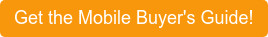Let your mobile solution do more than just replace paper. Empower your technicians by equipping them with information to plan, strategize, and collaborate with customers.
When a company decides to invest in a mobile solution, there’s much more to consider than just the financial investment, and even more than what the technology can do (though that’s obviously important). Companies that have the most success implementing mobile also consider the people (their team and the software providers they’ll be working with) as well as current processes that may need to change when they implement the new system.
While the time and money companies put into modernizing their businesses with mobile will pay off ten-fold, it’s important to remember that change takes time and successful implementation doesn’t happen overnight.
Just like a fine wine or a good cheese, a mobile solution gets better as it matures and you become experts. By keeping an open mind and pushing the software beyond its surface level functionality, you give your technicians the best chance to impact your organization at a deeper level than just simplifying paper-based processes.
Step 1: Replace Paper
Let’s start at the beginning with why you decided to invest in mobile in the first place. Let me guess, you’ve researched the advantages of mobile and you’re sick of using paper and running back and forth from field to office. Maybe you’ve watched your competitors amp up service efforts with mobile and you’re at risk of becoming obsolete. So you take the plunge, knowing mobile is the future of service and you better get on the bus or you’ll be left behind.
In this step, you document every process performed manually and automate them on mobile in order to reduce your reliance on paperwork, eliminate waste, decrease errors, and increase percentage of billable hours. In Step 1 you realize huge gains due to cost cuts and more efficient, less time-consuming processes. It’s a huge improvement and a great place to start, but really this is just the beginning.
Step 2: Improve Productivity
You’ve started to make some productivity gains already by digitizing the steps you once performed on paper. You’re saving resources and time, but your actual service work hasn’t changed much. Building on Step 1, you can start improving productivity by automating alerts, scheduling, and inventory so technicians always know what’s going on, where they’re going, and what they need.
Scheduling alone can make huge productivity improvements because schedulers can filter by technician location, availability, skill set, etc. so they can get the closest technician to the job site with the right skills every time, increasing first-time fix rates and customer satisfaction while decreasing idle drive time and fuel costs.
Step 3: Empower Technicians
You’re off to a great start, but full mobile maturity means all your service processes have been automated and are accessible through your mobile field service application. Service work is more productive because technicians are scheduled more efficiently and have access to all the right training and instruction manuals, tools, and information. Now it’s time to unleash your team’s full potential by equipping them with the right information to build relationships and provide the best customer service possible.
Here’s what you need to empower technicians with a service management app:
- Asset Management–With full access into customer asset performance and preventive maintenance schedules, service companies can make adjustments to improve asset performance as well as make proactive service visits to repair equipment before the customer even knows it needs fixing.
- Customer History–Technicians who have access to customer history information and use it to their advantage in the field come to the job site prepared with the right equipment, tools, and skills to fix the problem the first time as well as the ability to make new sales and renewals if necessary.
- Automated Quoting — With the ability to quote customers on site, technicians can renew service contracts, take pictures to demonstrate why a certain part needs repaired, and sell new work orders without ever living the job site.
- Customer Feedback—Technicians can perform customer survey inspections to collect customer feedback in order to analyze what you’re doing well and where you could improve.
Full Mobile Integration with Service Portals
According to the Aberdeen Group’s research report, “Field Service 2014:” “the ability for a technician to, in real-time, capture customer or equipment information and make that information available (e.g. central knowledge base) to other functions (i.e. engineering, design, sales) within the organization which may be back at the office, speeds data transfer, work closure, invoicing and feedback.”
Full mobile integration not only gives technicians access to customer and equipment information, but also allows them to collect data on the job and instantly share it with the rest of the company. The information they share is then displayed on charts and graphs in web-service portals specific to each role in the company.
Better Customer Satisfaction–The Ultimate Improvement
According to The Service Council’s (TSC) research report “The 2014 Service Outlook:” “As field agents become relationship ambassadors, the type of information afforded to them needs to evolve. No longer will mobile applications just replace paper-based processes, but will need to support better relationship management.”
Replacing manual field processes is important, but that’s just the beginning of a full mobile integration. By empowering technicians with data, information, history, and the ability to renew, explain, and make sales on-site, the biggest benefit of a mobile solution will be tangible improvements in the relationship with your customers. You’ll be able to offer better service because your technicians will be more informed and able to provide faster service time, higher first-time fix rates, and meet the customers’ top demands.
Conclusion: Know Where You Want Mobile to Take You
The best thing you can do to succeed in your transition to mobile is to define your goals and map out where you want mobile to take you. What areas do you struggle with now and how can mobile help? Will your software provider help you customize your service application to help you reach your goals?
Transitioning to a successful mobile solution requires patience and isn’t exactly easy, but as they say, “nothing worth having comes easy.” By working hard to get the most out of your mobile investment, you’ll see better business results and stronger customer relationships; results, which–I’m sure you’ll find–are well worth the effort.

A Buyer’s Guide to Mobile Field Service Software: 9 Tips for Choosing a Mobile Solution that’s Right for You
In the market for a cross-platform or cloud-based mobile app for your field service organization? Learn important tips, guiding questions, and to-dos in our free, educational whitepaper: “A Buyer’s Guide to Mobile Field Service Software.”
Like this post?
Subscribe to our Field Service Management Blog for original weekly content updates.